UE4 dither post-process
A downloadable asset pack
This is a post-process material that applies a dithering effect over your scene. There are a few parameters you can tinker with to get the effect to look how you'd like. Could be useful for a small horror project or game jam?
Its free to use, and CC0 - meaning you don't need to credit me
EDIT: made little quality of life adjustments
demo:
notes:
◆ remember to disable temporalAA, motion blur and autoexposure
◆ make sure your camera's aspect ratio is 1
◆ try to keep your scene lo-fi and simple for better results
Download
Download
dither.zip 2.5 MB
Install instructions
The .zip file contains an empty project with the files you need. just right-click and the folder and click "migrate files" to send them to your project.


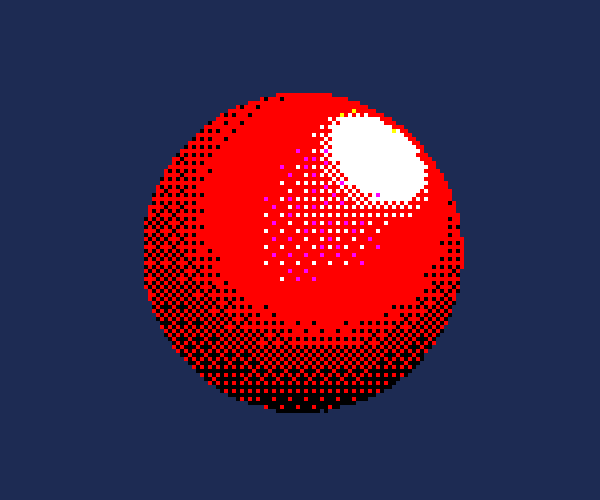

Comments
Log in with itch.io to leave a comment.
THANK YOU SO MUCH, you have no idea how much you've helped! It made my day
u just saved my butt thank u
You're awesome! thank you so much!
Amazing, thank you so much for sharing this for free!
Thanks so much for putting such quality work out there for free, I didn't have a whole day to dedicate to making this myself so I'm really greatful for this🙏
Thanks for releasing this for free!
Great shader! I'll link my gamejam project after I polish it up a bit.
I had some intense flickering noise in UE5 until I disabled "Virtual Shadow Maps (Beta)". It's in Project Settings > Rendering > Shadows > Shadow Map Method.
Lumen Global Illumination also adds flickering but it's minimal and turning that off really changes the look of the lighting and reflections.
This is a fantastic shader. Do you know if this works for Unreal engine 4.23? Using that since it's the last version that supports packaging to HTML5.
I have resolved the issue. Since migrating the content gives errors, I had to manually reconstruct the nodes and functions in the older version. However, the "MF_Dither" function gives errors with a material function containing the SceneTexture:Postprocess node. Migrating that function out of it's own function into the dither material resolved those issues, and going step-by-step in finding what nodes were connected to what has resolved the issue, and the material function works in older versions now.I've looked at your material functions and tried to replicate the nodes from 4.27 down to 4.23, since it looks like all of the material nodes are the same, but I'm failing to replicate the same effect.
hey, glad you got it worked out! i was gonna check on my end but ended up busier than i expected this week. sorry about that.
i also apologize about my nodes being messy... anyways, let me know if there are other troubles i could help with:)
Your material nodes were quite clear. They're much cleaner compared to other graphs I've seen.
The only thing that was tough to understand was how the Dither texture actually worked when the nodes go through the MF_Dither material function as there was no comments within that.
I can see the Multiply-floor-divide to pixelate makes sense, and it uses similar nodes to get the Dithering UV, but how the UV coords translate to how much should dither from color step to another is a bit tough to understand.
Overall, Very happy with the material post process, and when the game is further in development I can show how well the post process works.
bloom will work if you use "PP_post-tonemap" or set the blendable location to "after tonemapping"
expect flickering if you do that though, i can't tell if this is because of a limitation with the rendering system or a limitation with my brain
I found a fix for the after-tonemapping flickering here:
https://github.com/DaveFace/UnrealRetroShaders#optional-step-1---disable-grain-q...
Hope this helps someone
oh my god you're amazing
i'll update the description to let people know. it works! :))
This is amazing. Thanks :)
Thank you so much for sharing this! ヽ( ´ ∇ ` )ノ
thank you so much for uploading for free all of this awesome work! :D